Parent Portal
If you have internet access at home or at work, you will be able to view the information on your child at any time. Here's how to go about using our "Parent Portal:"
- Click on this link to access the parent portal: ps.d64.org
- Enter your username and password.
- You received this information in a letter from the school. If you are unable to find this information, please contact the office. School office contact information can be viewed here.
- You received this information in a letter from the school. If you are unable to find this information, please contact the office. School office contact information can be viewed here.
- In the subject line, type "Parent Portal Username and Password."
The verbiage below ONLY pertains to the Middle School. The grades & everything else are NOT seen in the elementary schools.
- Click "Grades and Attendance" to:
- View grades -- You may view assignments that have been entered. To do so, click on your child's grade in a given class; components will appear. You will see that some grades are composed of different categories. Because they might be weighted differently, the total grade may come out differently than it would if points were simply added. Teachers will enter grades as soon as assignments are graded completely; some assignments take longer than others to assess.
- View absences and tardies.
- Click "Teacher Name" to send an e-mail to that teacher.
- Click "Grades History" to view final grades from previous classes.
- Click "Attendance History" to view daily attendance. A.M. attendance is the period in which attendance is taken.
- Click "Email Notification" to set your e-mail preferences.
- Click "Teacher Comments" to view any end-of-trimester report card comments by the teacher.
- Click "School Bulletin" to view the daily announcements.
We currently do not use "Class Registration," and we only use the "Fee Balance" to generate student fees.
This site provides information using PDF, visit this link to download the Adobe Acrobat Reader DC software.